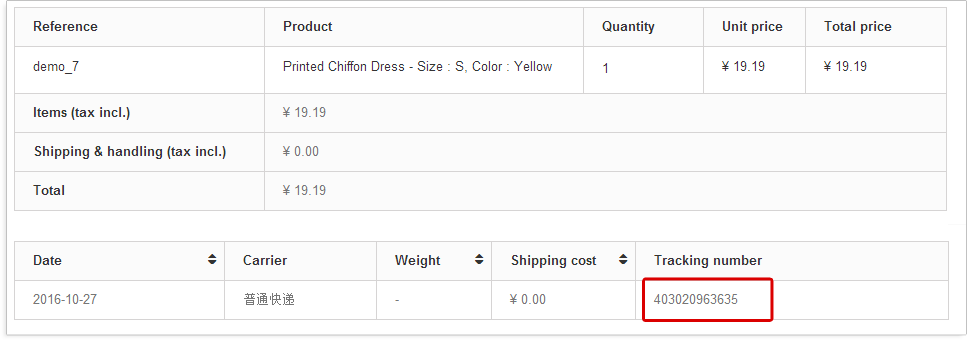1. Go to http://global.kuaidi.com/download/index.html to donwload the lasted prestashop module of kdtrack.
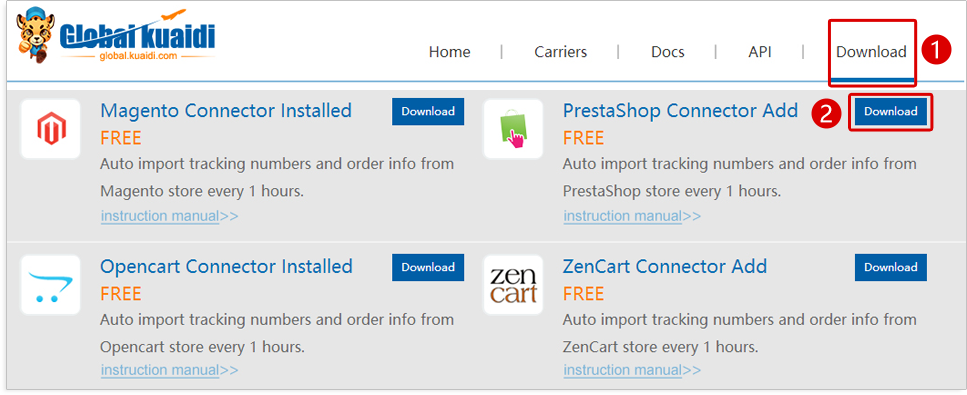
2. Log in to prestashop Admin Panel,click Modules to go to the component management page and click the blue Add button.
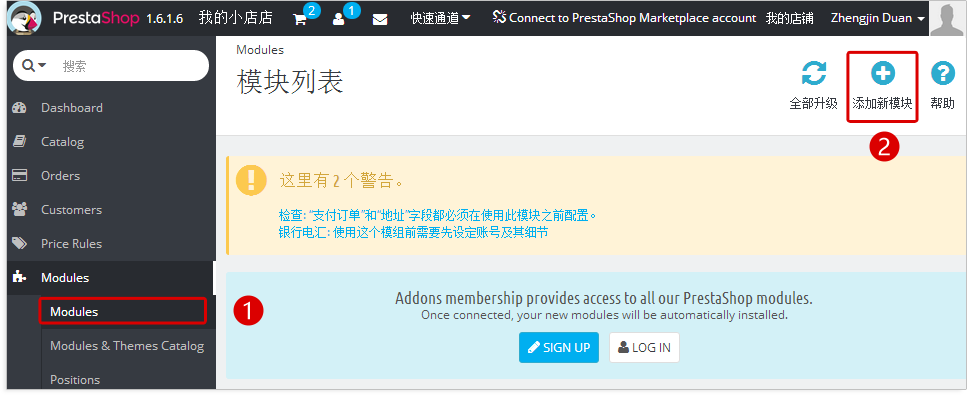
3. Click the upload button, choose the prestashop kdtracker plug-in package which is. Zip format.
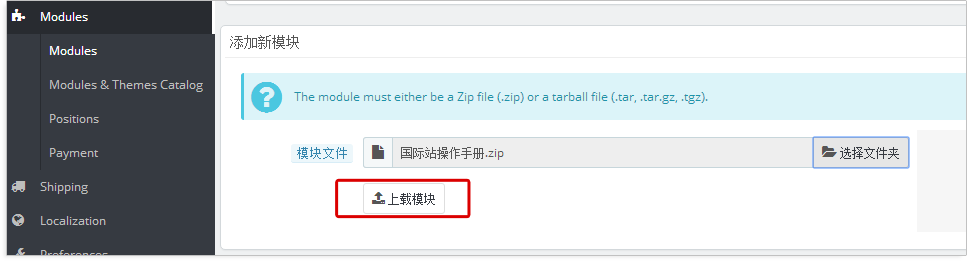
4. After uploaded, go to module list to install Express Tracker.
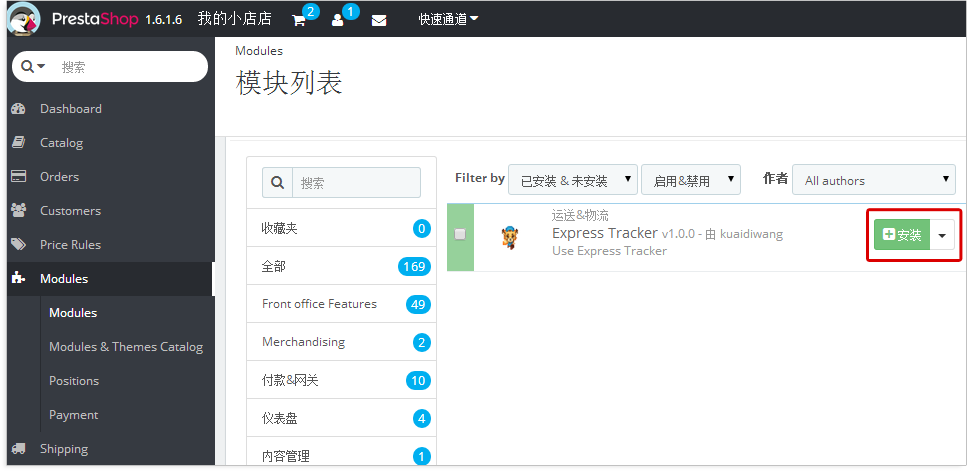

1. Sign up and log in http://global.kuaidi.com/openapi.html
2. Click the API button to go to the application page, enter the e-mail address and site domain and click the Next button.
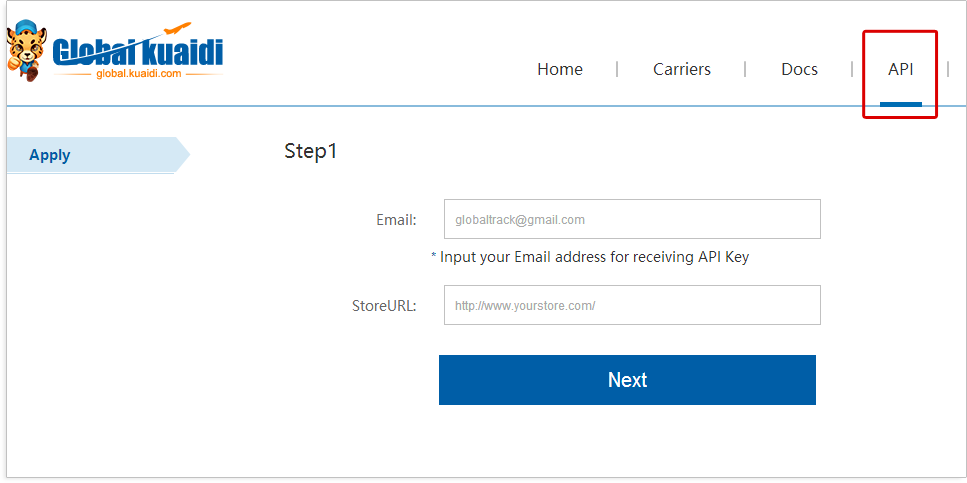
3. Click the Download button to download the verification file, then place the verification file in the root directory of your domain name, and click the Verify button. If authentication pass, the key will be sent to your email.
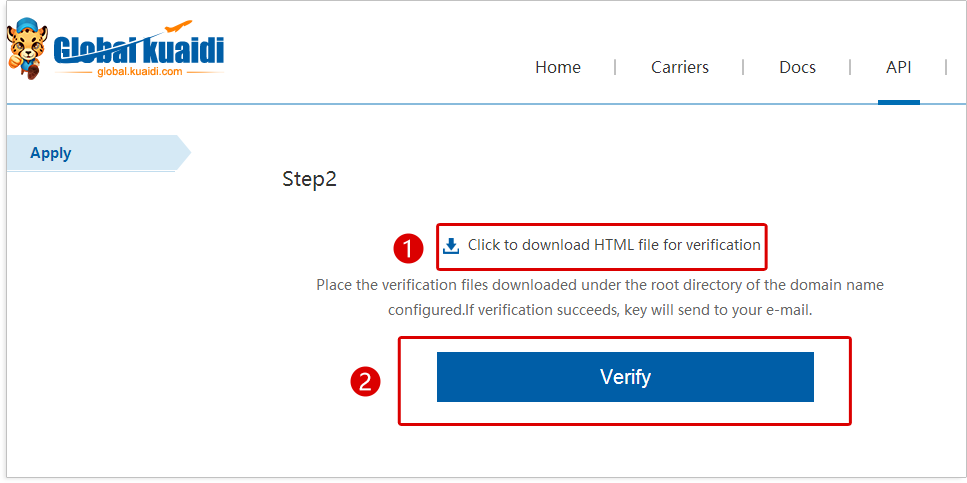
4. Log in to prestashop Admin Panel, click Modules-Modules, find Express Tracker to set it.

5. Enter the key you get, and then set the smtp parameters and sending message rules. Authorization succeeded.
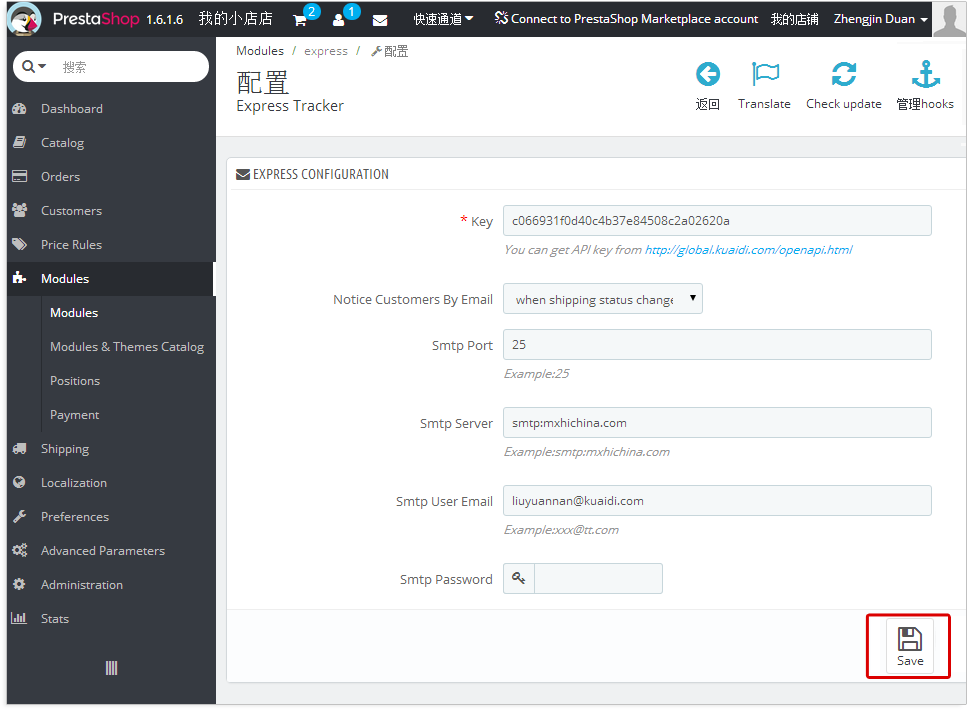

1. Log in to Prestashop Admin Panel, click orders to go to the order management page. For orders not shipped, pls click the View button on the right to go to the detail view page.
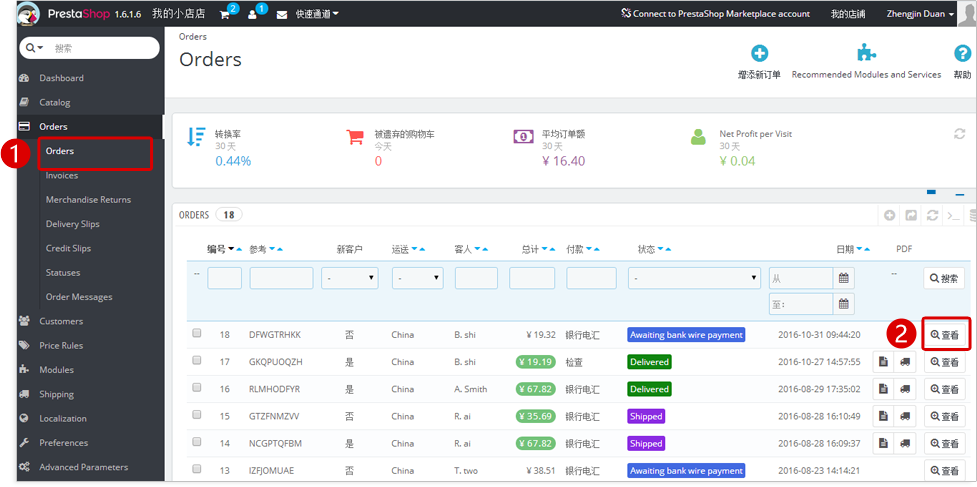
2. Go to the order page, find the carrier information, click the Modify button.
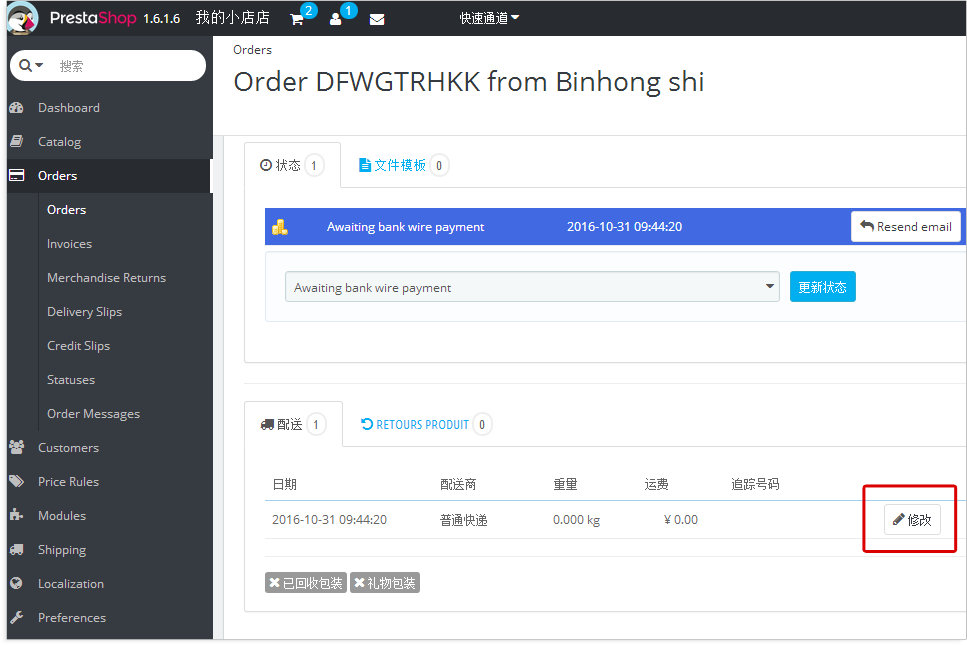
3. Enter the tracking number, click the Update button.
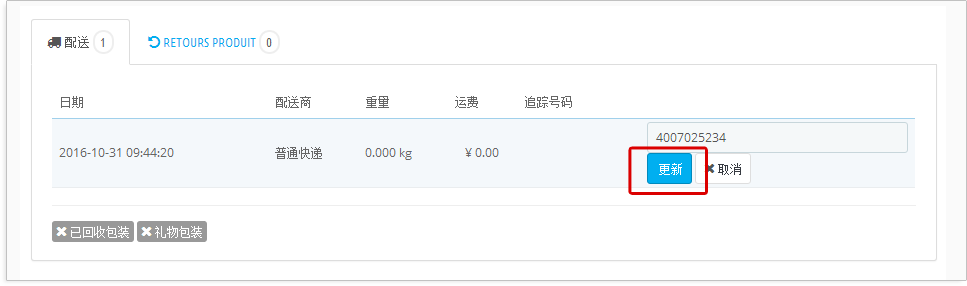
4. Click the Shipping-GlobalTrack button to go to the plug-in page and click the import buttonto import all orders with tracking numbers.
Note: Orders with no tracking numbers can not be imported!
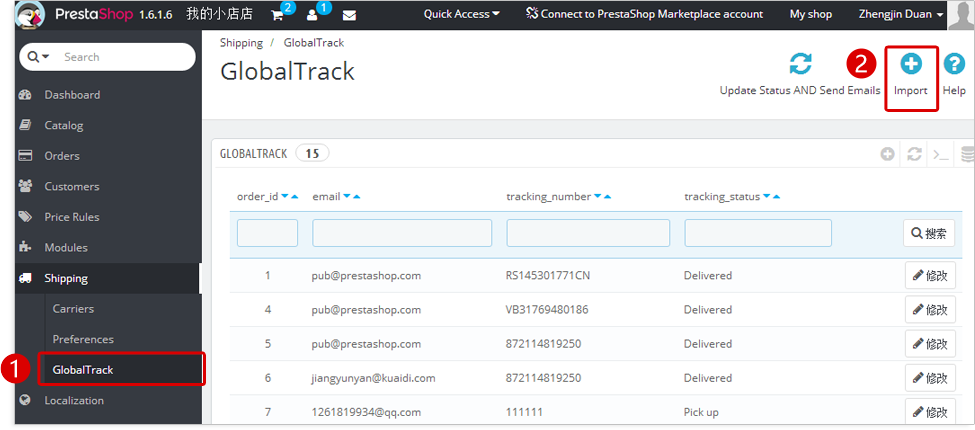
5. After importing the order, click the Update Status and Send Emails button to refresh the tracking information, and send the tracking information mail to the customers according to the rule of sending mail.
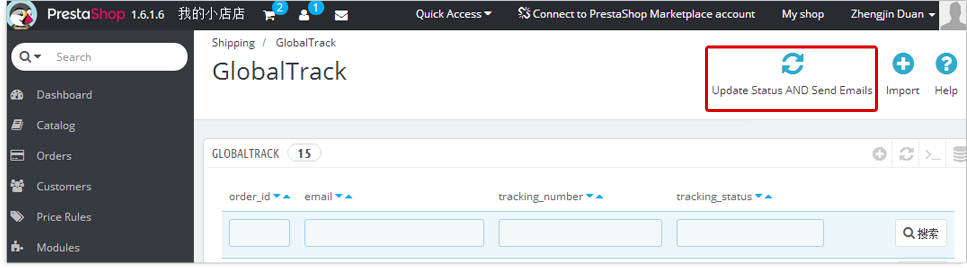
6. Front customers click My Account to find view button under orders page to view the details page.
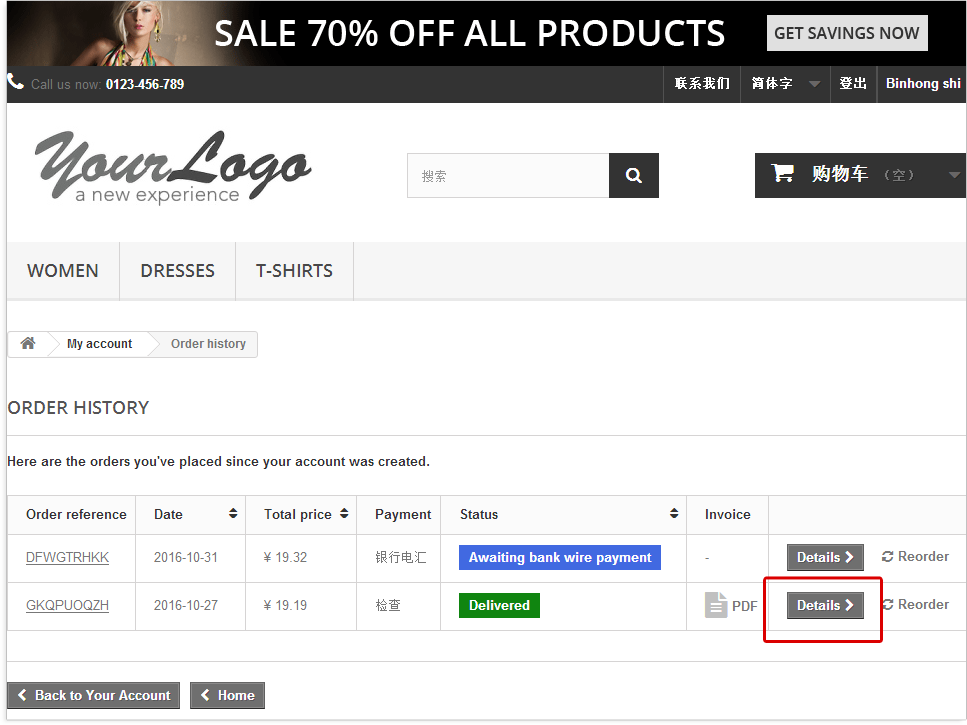
7. To find tracking information on the order details page, click Detail to view the tracking details.